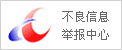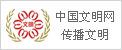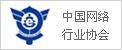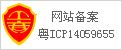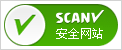<div class="form-group"> <label>背景图</label> <input type="file" class="form-control" @change="onFileChange"> </div> <div class="form-group" v-if="image"> <label>背景图预览</label>  </div>
vue.js部分
在methods里添加
onFileChange(e) { var files=e.target.files || e.dataTransfer.files; if (!files.length) return; this.createImage(files[0]); }, createImage(file) { var image=new Image(); var reader=new FileReader(); var vm=this; reader.onload=(e)=> { vm.image=e.target.result; }; reader.readAsDataURL(file); },
那么提交时如何获取呢?
在提交的方法里,通过 this.image 即可,获取的图片格式是图片流格式,以data:image开头。
如何在后端(我用php)获取呢?
直接贴代码
$bg=$request->get('image');//获取图片流 $url=explode(',',$bg); $filename=md5(time().str_random(8)).'.png';//自定义图片名 $filepath=public_path('image').'http://www.3lian.com/'.$filename;//图片存储路径 $bgurl='/image/'.$filename;//图片url ,具体看自己后台环境,我用的是laravel file_put_contents($filepath, base64_decode($url[1]));//保存图片到自定义的路径
将$bgurl保存在数据库即可。