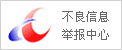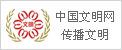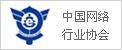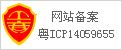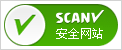这个工具就写简历来说跟MS word差不多,而我为什么要学这个呢?装13!!关于latex的信息信息自行百度。
二、选择工具
工具有很多CTex,TurboTex,VTex等等,而我作为一个vim的爱好者,当然选择vim-latex这个插件,在vim里面工作了。
三、安装vim-latex
将下载下来的最新版
vim-latex-1.8.23-20130116.788-git2ef9956.tar.gz 直接解压到 ~/.vim 中,如果是vim高级用户可以自己安装到vim的目录中。
[root@localhost Latex]# ls ~/.vim
compiler ftplugin latextags Makefile plugin
doc indent ltags Makefile.in view
四、vim配置
(1)vimrc中与latex相关的配置
1 " 使grep总是生成文件名
2 set grepprg=grep -nH $*
3 " vim默认把空的tex文件设为plaintex而不是tex,导致latex-suite不被加载
4 let g:tex_flavor='latex'
5 set iskeyword+=:
6 autocmd BufEnter *.tex set sw=2
(2)修改 ~/.vim/ftplugin/latex-suite/texrc文件
86 if has('macunix')
87 TexLet g:Tex_DefaultTargetFormat='pdf'
88 else
89 TexLet g:Tex_DefaultTargetFormat='pdf' "都生成pdf,也可以是默认的dvi
90 endif
...
115 TexLet g:Tex_CompileRule_pdf='pdflatex -interaction=nonstopmode $*' "也可以用xelatex等其他的工具进行编译 117行下的工具在linux下一般都有
145 TexLet g:Tex_ViewRule_pdf='evince' "是使用一个软件来打开pdf文件。这个软件可以自行下载其他的 evince在linux中有
五、配置快捷键
(1)默认快捷键
默认在Normal模式中输入 ll (compile编译tex文件) lv (查看编译出来的pdf文件) 这两个快捷键比较常用,具体快捷键在哪里定义我还不清楚,这两个还是看别人的博客的。在文档里面应该有,不过英语水平有限。关于这个反斜杠 其实是一个<leader> 可以自己定义 let mapleader="," 或 let g:mapleader="," 就变成了 ,ll ,lv 了。 ll 的定义应该是这样的 nmap <leader>ll :vim-latex关联上的函数<cr>
(2)其他有用的快捷键
Ctrl-X Ctrl-K 根据字典补全
K 对当前光标下的单词进行man
nmap <silent> <F2> :%s//s/+$//<CR> "删除行末多余空字符
nmap <silent> <F3> [i "显示当前变量的定义
nmap <silent> <F4> :TlistToggle<CR> "打开tag窗口
nmap <silent> <F5> gg=G "格式化整个文件,为误用,特意加shift键
nmap <silent> <F6> =a{ "格式化当前{}之内的文本
nmap <silent> <F7> :cs find d <C-R>=expand("<cword>")<CR><CR>
"查找本函数调用的函数
nmap <silent> <F8> :cs find c <C-R>=expand("<cword>")<CR><CR>
"查找调用指定函数的函数
nmap <silent> <F9> :make<CR> "make 当前目录的文件
nmap <silent> <F10> :cnext<CR> "跳到下一个编译错误
nmap <silent> <F11> :cc<CR> "看完整的错误信息
nmap <silent> <F12> :clist<CR> "看所有错误信息
<Ctrl-v> 临时取消快捷键的定义,这个要记住,一般用在缩写ab命令或者<leader>
六、例子
1 % $Id: example1.tex,v 1.2 2004/01/19 23:29:39 edt1023 Exp $
2 % example1.tex
3 documentclass{report}
4 begin{document}
5 This is my first {LaTeX} typesetting example.
6 This is my first LaTeX{} typesetting example.
7 This is my first LaTeX typesetting example.
8 I am Mr. Edward G.J. Lee, G.J. is a abbreviation of my name.
9 I am Mr. Edward G.J. Lee, G.J. is a abbreviation of my name.
10 Please see Appendix A. We will be there soon.
11 Please see Appendix Anull. We will be there soon.
12 end{document}
也可以手动编译
1latex example1.tex=> 产生 example1.dvi
2dvips -Ppdf example1.dvi=> 产生 example1.ps <br>ps2pdf example1.ps=> 产生 example1.pdf <br>dvipdfm[x] example1.dvi=> 由example1.dvi 直接产生 example1.pdf 或<br>pdflatex example1.tex=> 由example1.tex 直接产生 example1.pdf<br>evince example1.pdf 在X11下查看pdf文件