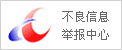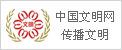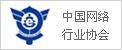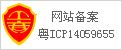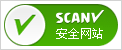下文来为各位介绍一篇在linux搭建nginx WEB服务器的教程,如果各位不想使用apache环境了,想用nginx环境就可以和小编一起来看看。
1、下载nginx
命令:wget
2、解压
命令:tar zxvf nginx-0.8.54.tar.gz
3、进入目录
命令:cd nginx-0.8.54
4、安装依赖包
命令:yum -y install gcc pcre-devel openssl openssl-devel (没有网络可在centos中找相关rpm)
5、执行 http://www.jsgho.com/help/fwq/configure
命令:http://www.jsgho.com/help/fwq/configure
6、继续安装
命令:
make
和
make install
7、启动nginx服务
命令:/usr/local/nginx/sbin/nginx
8、重启nginx服务
命令:/usr/local/nginx/sbin/nginx -s reload
9、修改站点的配置文件
命令:vi /usr/local/nginx/conf/nginx.conf
10、多站点设置
⑴、在 /usr/local/nginx/conf/ 下创建 vhost 目录
命令:mkdir /usr/local/nginx/conf/vhost
⑵、在 /usr/local/nginx/conf/vhost 里创建一个名字为 linlik.conf 的文件,把站点配置文件写入(请查看最下面的站点内容)
命令:vi /usr/local/nginx/conf/vhost/linlik.conf
⑶、打开 /usr/local/nginx/conf/nginx.conf 文件,在相应位置加入 include 把以上2个文件包含进来
在页尾后括号上面加入一句:include vhost/*.conf; 然后保存退出并重启nginx服务
11、多站点的站点配置文档内容
如下:
server
{
listen 80;
#listen [::]:80;
server_name jiahaolin.com ;
index index.html index.htm index.php default.html default.htm default.php;
root /www/jiahaolin;
include emlog.conf;
#error_page 404 /404.html;
location ~ [^/].php(/|$)
{
# comment try_files $uri=404; to enable pathinfo
try_files $uri=404;
fastcgi_pass unix:/tmp/php-cgi.sock;
fastcgi_index index.php;
include fastcgi.conf;
#include pathinfo.conf;
}
location ~ .*.(gif|jpg|jpeg|png|bmp|swf)$
{
expires 30d;
}
location ~ .*.(js|css)?$
{
expires 12h;
}
access_log /home/wwwlogs/jiahaolin.com.log access;
}
NGINX下如何自定义404页面
IIS和APACHE下自定义404页面的经验介绍文章已经非常多了,NGINX的目前还比较少,为了解决自家的问题特地对此作了深入的研究。研究结果表明,NGINX下配置自定义的404页面是可行的,而且很简单,只需如下几步:
1.创建自己的404.html页面
2.更改nginx.conf在http定义区域加入: fastcgi_intercept_errors on;
3.更改nginx.conf(或单独网站配置文件,例如在nginx -> sites-enabled下的站点配置文件 )
中在server 区域加入: error_page 404 /404.html 或者 error_page 404=http://www.xxx.com/404.html
4.更改后重启nginx,,测试nginx.conf正确性: /opt/nginx/sbin/nginx –t
#502 等错误可以用同样的方法来配置。
error_page 500 502 503 504 /50x.html;
注意事项:
1.必须要添加:fastcgi_intercept_errors on; 如果这个选项没有设置,即使创建了404.html和配置了error_page也没有效果。fastcgi_intercept_errors 语法: fastcgi_intercept_errors on|off 默认: fastcgi_intercept_errors off 添加位置: http, server, location 默认情况下,nginx不支持自定义404错误页面,只有这个指令被设置为on,nginx才支持将404错误重定向。这里需要注意的是,并不是说设置了fastcgi_intercept_errors on,nginx就会将404错误重定向。在nginx中404错误重定向生效的前提是设置了fastcgi_intercept_errors on,并且正确的设置了error_page这个选项(包括语法和对应的404页面)
2.不要出于省事或者提高首页权重的目的将首页指定为404错误页面,也不要用其它方法跳转到首页。
3.自定义的404页面必须大于512字节,否则可能会出现IE默认的404页面。例如,假设自定义了404.html,大小只有11个字节(内容为:404错误)。
Nginx 配置安装以及一些常遇到的错误
nginx 编译安装 一、安装nginx时必须先安装相应的编译工具
yum -y install gcc gcc-c++ autoconf automake
yum -y install zlib zlib-devel openssl openssl-devel pcre-devel
建立nginx 组
groupadd -r nginx
useradd -s /sbin/nologin -g nginx -r nginx
id nginx
zlib:nginx提供gzip模块,需要zlib库支持
openssl:nginx提供ssl功能
pcre:支持地址重写rewrite功能
Nginx 官网下载地址: 最新版
二、tar -zxvf nginx-1.2.8.tar.gz
三、cd nginx-1.2.8
配置
四、http://www.jsgho.com/help/fwq/configure
--prefix=http://www.3lian.com/usr
--sbin-path=http://www.3lian.com/usr/sbin/nginx
--conf-path=http://www.3lian.com/etc/nginx/nginx.conf
--error-log-path=http://www.3lian.com/var/log/nginx/error.log
--pid-path=http://www.3lian.com/var/run/nginx/nginx.pid
--user=nginx
--group=nginx
--with-http_ssl_module
--with-http_flv_module
--with-http_gzip_static_module
--http-log-path=http://www.3lian.com/var/log/nginx/access.log
--http-client-body-temp-path=http://www.3lian.com/var/tmp/nginx/client
--http-proxy-temp-path=http://www.3lian.com/var/tmp/nginx/proxy
--http-fastcgi-temp-path=http://www.3lian.com/var/tmp/nginx/fcgi
--with-http_stub_status_module
或者使用默认的 直接 http://www.jsgho.com/help/fwq/configure
编译并且安装
五、make && make install
编译完成后 make install 进行安装 安转后就大功告成拉
小结:centos没有安装make编译器
解决:yum -y install gcc automake autoconf libtool make
重启动命令 /usr/local/nginx/sbin/nginx -c /usr/local/nginx/conf/nginx.conf 更多参考 nginx --help
nginx 的配置以及常见小问题 如下:
nginx: [emerg] bind() to 0.0.0.0:80 failed (98: Address already in use) 错误解决
nginx: [emerg] bind() to 0.0.0.0:80 failed (98: Address already in use)
nginx: [emerg] bind() to 0.0.0.0:80 failed (98: Address already in use)
nginx: [emerg] bind() to 0.0.0.0:80 failed (98: Address already in use)
nginx: [emerg] bind() to 0.0.0.0:80 failed (98: Address already in use)
nginx: [emerg] still could not bind()
问题描述:地址已被使用。可能nginx服务卡死了,导致端口占用,出现此错误。
解决方法:首先用lsof:80看下80端口被什么程序占用。lsof返回结果如下:
COMMAND PID USER FD TYPE DEVICE SIZE/OFF NODE NAME
nginx 3274 root 6u IPv4 10664 0t0 TCP *:http (LISTEN)
nginx 3547 nginx 6u IPv4 10664 0t0 TCP *:http (LISTEN)
发现是nginx程序,所以我们把nginx服务k掉,重新启动服务。。命令如下:
kill -9 3274
kill -9 3547
或者 killall -9 nginx
从新载入配置文件启动 /usr/local/nginx/sbin/nginx -c /usr/local/nginx/conf/nginx.conf
启动成功了但是发现一个错误信息
[warn]: 51200 worker_connections are more than open file resource limit: 51200
虽然不是致命的问题 不影响nginx运行 但是看起来很烦人 我们来解决一下
nginx.conf 配置问题
events {
use epoll;
worker_connections 51200; // 这里出的问题
}
问题原因是 Linux的最大文件数限制。修改Linux 文件数限制 ulimit -n 51200
[root@localhost ~]# ulimit -n
[root@localhost ~]#
接下来从新载入配置文件重启动Ok了....
nginx error_log 错误日志配置说明
nginx的error_log类型如下(从左到右:debug最详细 crit最少):
[ debug | info | notice | warn | error | crit ]
例如:error_log logs/nginx_error.log crit;
解释:日志文件存储在nginx安装目录下的 logs/nginx_error.log ,错误类型为 crit ,也就是记录最少错误信息;
注意error_log off并不能关闭日志记录功能,它将日志文件写入一个文件名为off的文件中,如果你想关闭错误日志记录功能,应使用以下配置:
error_log /dev/null crit;
把存储位置设置到Linux的黑洞中去
- 下一篇: 我来教大家手机麻将机最新黑科技产品【抖音视频】
- 上一篇: 2021年3月安卓旗舰手机性能排行