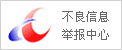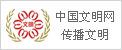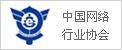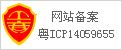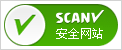Dim wn$, shp As Shape, arr
Application.ScreenUpdating=False
Application.Displayalerts=False
wn=[a1]
arr=Range("o3:o" & Range("o65536").End(xlUp).Row)
Sheets("报表").Copy
With ActiveWorkbook
With .Sheets(1)
.Rows("1:2").Delete Shift:=xlUp
.Range("D:D,P:P").NumberFormatLocal="@"
.[o1].Resize(UBound(arr))=arr
With .UsedRange
.Value=.Value
End With
For Each shp In .Shapes
shp.Delete
Next
End With
.SaveAs ThisWorkbook.Path & "" & wn & ".xls", IIf(Application.Version <=11, xlNormal, xlExcel8)
.Close
End With
Application.Displayalerts=True
Application.ScreenUpdating=True
MsgBox "ok"
共0条 [查看全部]相关评论