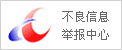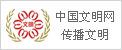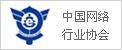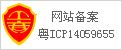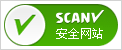首先实现微信打飞机游戏,首先会有自己和敌机,采用canvas绘图来生成自己和敌人。
1、生成自己,且可以通过左右键来进行左右移动。
//生成自己,且可以左右移动 //控制飞机向右移动的函数 function moveRight(event){ context.clearRect(aligh,100,47,47); //防止飞机移除背景外 if(aligh < 260){ var img=new Image(); img.src="http://www.51drink.cn/skin/default/image/lazy.gif" class="lazy" original="http://www.jsgho.com/help/fwq/"http://www.jsgho.com/help/images/self.png""; img.onload=function(){ context.drawImage(img, aligh,100); } aligh +=10 ; } //当飞机即将移出背景外时,让它停在最右端 if (aligh==260){ var img=new Image(); img.src="http://www.51drink.cn/skin/default/image/lazy.gif" class="lazy" original="http://www.jsgho.com/help/fwq/"http://www.jsgho.com/help/images/self.png""; img.onload=function(){ context.drawImage(img, 260,100); } } } //控制飞机向左移动的函数 function moveLeft(event){ context.clearRect(aligh,100,47,47); //防止飞机移出最左边的边界 if(aligh > 0){ var img=new Image(); img.src="http://www.51drink.cn/skin/default/image/lazy.gif" class="lazy" original="http://www.jsgho.com/help/fwq/"http://www.jsgho.com/help/images/self.png""; img.onload=function(){ context.drawImage(img, aligh,100); } aligh -=10 ; } //使其控制在最左侧 if (aligh==0){ var img=new Image(); img.src="http://www.51drink.cn/skin/default/image/lazy.gif" class="lazy" original="http://www.jsgho.com/help/fwq/"http://www.jsgho.com/help/images/self.png""; img.onload=function(){ context.drawImage(img, 0,100); } } } //判断按下的是哪个键,然后控制飞机左右移动 document.onkeydown=function(event){ if(event.keyCode==37){ moveLeft(); } if(event.keyCode==39){ moveRight(); } }
2、生成敌机。敌机就是在背景上随机生成图片。每隔一秒使其从上面下落。
var createId=setInterval(function(){ var top=0+'px'; var enemy=document.createElement("img"); enemy.src="http://www.51drink.cn/skin/default/image/lazy.gif" class="lazy" original="http://www.jsgho.com/help/fwq/"http://www.jsgho.com/help/images/enemy.png""; //生成随机的位置 var randomleft=Math.floor(Math.random() * 300) ; //如果生成的位置出现在背景外,则就取260 left=randomleft > 260 ? 260 + 'px': randomleft + 'px'; leftArr.push(left); //保存每个敌机的距左边的距离,方便碰撞检测的计算 arrPic.push(enemy); //将每个敌机的图片保存在数组中,方便碰撞检测后移除 main.appendChild(enemy); enemy.style.paddingLeft=left ; enemy.style.paddingTop=top; var spandom=$("#main>img:last-child");//这儿利用jquery找到最后一个img //让最后一个img动起来。则就相当于为每一个img都绑定了动画 spandom.animate({"paddingTop":420},6000,function(){ //当下落到底部时移除元素 this.remove(); arrPic.splice(0,1); //从数组中移除图片 leftArr.splice(0,1); //从数组中移除距离 fallCount ++; //检测下落了多少个飞机,超过十个没被打中,游戏就结束 }); //如果落下的飞机数超过十个没有被打中,则游戏结束 if(fallCount > 10){ clearInterval(createId); clearInterval(crashId); alert("当前得分 :"+count+" , 很遗憾,游戏结束!") } },1000);
3、现在主要是碰撞检测。每隔2.2秒进行一次检测,因为检测台频繁的话,直接长按向左向右键,都可以直接消除。就没有意义了
function checkCrash(){ crashId=setInterval(function(){ //由于每次自由落下的飞机在上面函数中都被移除了。所以leftArr数组中保存的就是当前页面存在的飞机的左距离数组。 for(var i=0; i < leftArr.length; i++) { //首先将两种都转换成int型进行比较 var tempL=parseInt(leftArr[i]); var tempA=parseInt(aligh); //表示自己距左侧的位置 //当自己的中心距离处于敌机的左右两侧范围内,则表示被击中 if(tempL <=(tempA + 20) && (tempA + 20) <=(tempL + 40)){ arrPic[i].remove(); //碰撞检测,移除敌机的图片 arrPic.splice(i,1); //从图片数组中移除图片 leftArr.splice(i,1); //从记录敌机左侧距离数组中移除该敌机的距离 count++; score.innerHTML="当前得分 "+count; break; //检测到之后直接跳出循环,进行下一个2.2秒的碰撞检测 } } },2200); } checkCrash();
这个游戏还不太完整,没有生成子弹。大部分功能都已经实现了。
4、效果图如下:


最后附上源代码:
html&css
<!DOCTYPE html> <html> <head> <meta charset="utf-8"/ > <title></title> <script type="text/javascript" src=http://www.jsgho.com/help/fwq/"http://www.jsgho.com/help/fwq/fightFlight.js"></script> <script src=http://www.jsgho.com/help/fwq/"http://www.jsgho.com/help/jQuery/jquery-3.2.0.min.js"></script> <style type="text/css"> *{ margin: 0px; padding: 0px; } #main{ width: 300px; height: 500px; border:1px solid red; margin: 0 auto; } #my{ position: absolute; z-index: 2; top:350px; } #background{ position: absolute; z-index: 1; width: 300px; height:500px; border: 1px solid green; background-image: url(http://www.jsgho.com/help/images/background.jpg); } img{ position: absolute; z-index: 2; } #enmey{ width: 50px; height: 50px; } #score{ position: absolute; margin-left: 50%; left: 150px; top:100px; width: 160px; font-size: 20px; font-family: "微软雅黑"; font-weight: bold; line-height: 70px; text-align: center; } </style> </head> <body> <div id="main"> <canvas id="background"></canvas> <canvas id="my"></canvas> <div id="score">当前得分:0</div> </div> </body> </html>
Javascript
- 下一篇: 玩家必备新上游大厅怎么开挂【抖音视频】
- 上一篇: 玩家必备新海米大厅有挂【抖音视频】