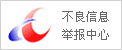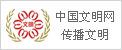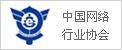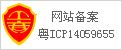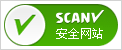rpm -qa|grep httpd
列出包如下
httpd-2.2.3-63.el5.centos.1
httpd-manual-2.2.3-63.el5.centos.1
卸载包
rpm -e httpd-manual-2.2.3-63.el5.centos.1
rpm -e system-config-httpd-1.3.3.3-1.el5
这样就卸载完成了
卸载自带Apache
1、# rpm -qa|grep httpd,查看与httpd相关软件包。
" httpd-2.2.3-11.el5_2.centos.4
"
2、然后删除httpd:
"# rpm -e httpd
"
出现问题:
" error: Failed dependencies:
httpd >=2.2.0 is needed by (installed) gnome-user-share-0.10-6.el5.i386
"
3、还有一个相关的软件包没有删除,清除之,即:
"#rpm -e gnome-user-share
"
4、再删除httpd
"# rpm -e httpd
"
#可以使用参数–nodeps的意思就是不管各个程序包间的依赖关系。
"#rpm -e –nodeps httpd //这样不需要删除gnome-user-share了
共0条 [查看全部]相关评论